


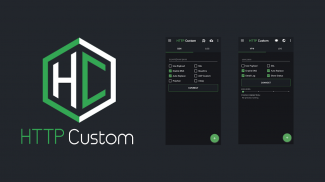





HTTP Custom - AIO Tunnel VPN

คำอธิบายของHTTP Custom - AIO Tunnel VPN
HTTP Custom เป็นไคลเอนต์ VPN อุโมงค์ AIO (All in One) พร้อมส่วนหัวคำขอ HTTP ที่กำหนดเองเพื่อความปลอดภัยในการท่องเว็บ
📢
โปรดอ่านก่อนดาวน์โหลด
หมายเหตุ:
- ไม่สามารถตัดการเชื่อมต่อ VPN เมื่อเชื่อมต่อ ลองใช้ข้อมูลเปิด/ปิดเพื่อบังคับให้หยุด VPN
คุณลักษณะ:
✔️ท่องเว็บอย่างปลอดภัยโดยใช้ SSH และ VPN
✔️ส่วนหัวคำขอที่กำหนดเอง
✔️เซิร์ฟเวอร์ VPN ฟรี
✔️ตัวเปลี่ยน DNS
✔️แชร์การเชื่อมต่อ SSH/VPN ของคุณ (Hotspot หรือ USB Tethering)
✔️ส่งออกการกำหนดค่า
✔️ไม่ต้องรูท
เครื่องมือที่ง่ายต่อการแก้ไขคำขอและเข้าถึงเว็บไซต์ที่ถูกบล็อกหลังไฟร์วอลล์ด้วย HTTP Custom รับเซิร์ฟเวอร์ vpn ฟรีไม่จำกัดโดยไม่มีชื่อผู้ใช้ รหัสผ่าน การลงทะเบียน และข้อจำกัดแบนด์วิดท์
ทำไม HTTP กำหนดเอง:
☑️ เป็นมิตรกับผู้ใช้
☑️ เซิร์ฟเวอร์ VPN ไม่ จำกัด ฟรี
☑️ ส่วนหัวคำขอ HTTP ที่กำหนดเอง
☑️ AIO (ไคลเอนต์ VPN ทั้งหมดในหนึ่งเดียว)
☑️ SSH & VPN รองรับ SNI (การระบุชื่อเซิร์ฟเวอร์)
การอนุญาต:
🔘 อนุญาตให้เข้าถึงรูปภาพ สื่อ และไฟล์
ให้สิทธิ์การกำหนดค่าการอ่านและเขียน HTTP แบบกำหนดเอง
🔘 การอนุญาตและจัดการเซลล์โทรศัพท์
ให้สิทธิ์ HTTP Custom เพื่อสร้าง hwid และอ่านข้อมูลการ์ด isp
🔘 อนุญาตให้เข้าถึงตำแหน่งของอุปกรณ์นี้
ให้สิทธิ์ HTTP Custom อ่าน ssid สำหรับ OS >= 8 (Oreo) เท่านั้น
วิธีแชร์การเชื่อมต่ออินเทอร์เน็ตผ่านมือถือ:
◾️เริ่ม HTTP Custom จนกว่าจะเชื่อมต่อ
◾️เปิดฮอตสปอต/การปล่อยสัญญาณผ่าน USB
◾️ ตรวจสอบบันทึก จะแสดงข้อมูลการปล่อยสัญญาณ ip: พอร์ตเซิร์ฟเวอร์เป็นพร็อกซี หากไม่แสดงพร็อกซีเริ่มต้นสำหรับฮอตสปอต 192.168.43.1 และ USB Tether 192.168.42.129 พอร์ต 7071
◾️ไคลเอนต์เชื่อมต่อกับ hotstpot และตั้งค่าไคลเอนต์พร็อกซีเช่นข้อมูลบันทึกจาก HTTP Custom (คุณสามารถดูรูปภาพด้านบนวิธีตั้งค่าพร็อกซีจาก Android หากคุณใช้เดสก์ท็อปโปรดใช้ proxifier จากนั้นตั้งค่าประเภท proxy เป็น HTTPS ใน proxifier)




























